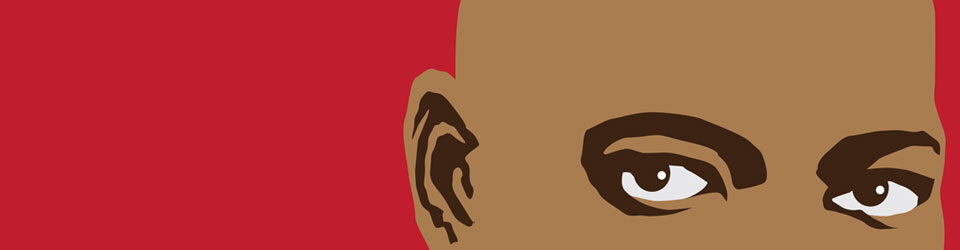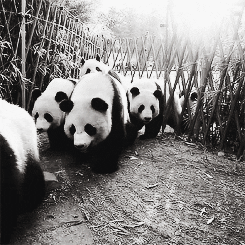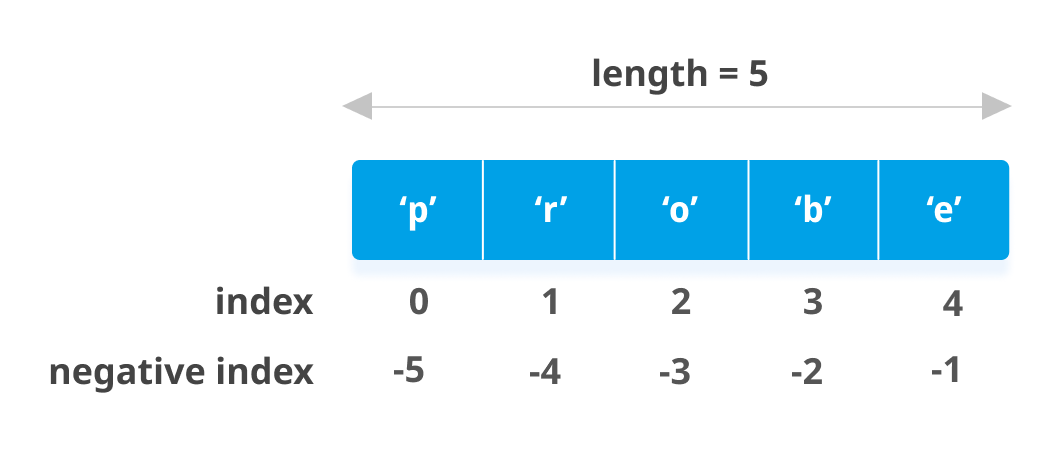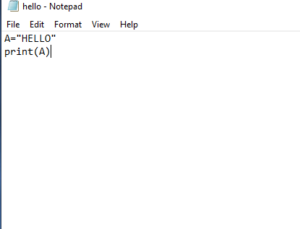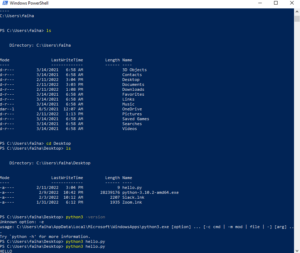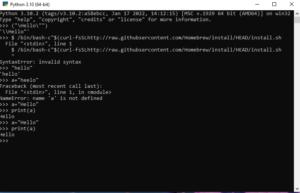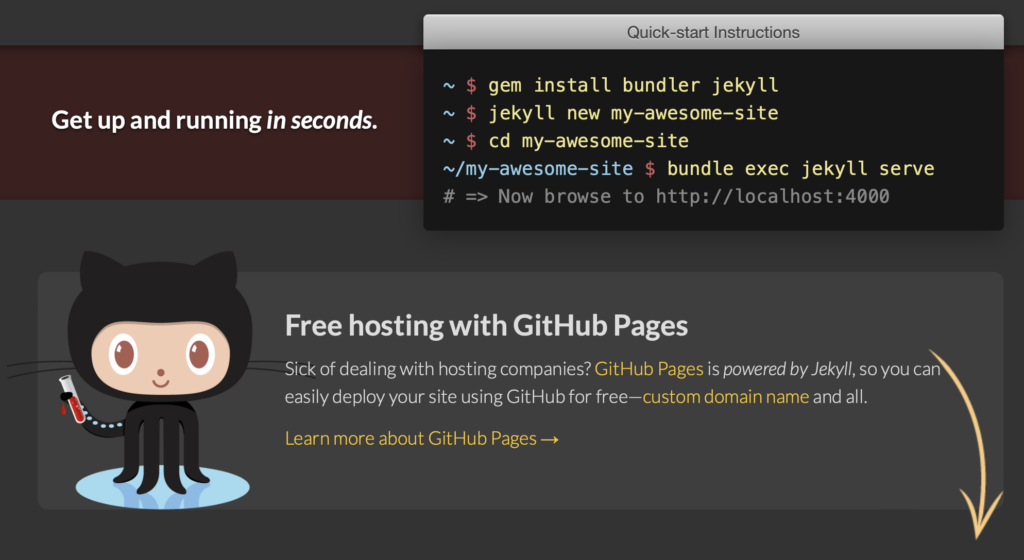Sounds of Music
By Caitlin Cacciatore, Felicity Howlett, and Raquel Neris
Team Members & Roles
Felicity Howlett
Primary Role: Project Director
Secondary Role(s): Notetaker, Outreach Specialist, & Primary Researcher
Caitlin Cacciatore
Primary Role: Web Designer & Technical Coordinator
Secondary Role(s): Copy Editor & Secondary Researcher
Raquel Neris
Primary Role: Operations Manager
Secondary Role(s): UX Designer & Visual Design Specialist
Abstract
On March 11, 2020, when the WHO declared Covid-19 a global pandemic, the abrupt termination of in-person, interpersonal communication upended traditional practices in work, play, and study. The sudden social isolation that followed was alleviated somewhat by the rapid installation of dedicated online networks intended to re-establish communication patterns and networks. As time went by, it became apparent that these newly constructed online pipelines could be creatively employed to connect people who had, for reasons of age, health, handicap, or other disability, remained out of the loop, isolated from the mainstream of human social activity, and for the most part, overlooked.
Sounds of Music is an interactive online experience that strives to reach an audience of elderly, homebound, and handicapped populations. Those who find it difficult to leave their home for these reasons often become isolated. We seek to remediate this through community participation opportunities for music aficionados for those for whom in-person activities are not always an accessible option. Our pilot program focuses on providing services and education for a small group in the NYC Metropolitan area. We hope to build lasting connections, encourage neuroplasticity, and ignite a sense of passion for music within participants. This proposal invites the participation of the digital humanities community as its role expands from the academy into the broader public sphere.
The program operates from a WordPress website platform in order to disseminate information about Sounds of Music. Zoom will be used to facilitate interactive communication and screen sharing.
Environmental Scan
In 2018, Felicity volunteered for a music therapy program under the direction of Concetta Tomaino, musician, music therapist, educator, cognitive specialist, and director of the Institute of Music and Neurologic Function (IMNF). IMNF developed from the research and clinical studies that she and Oliver Sacks[1] conducted during their years of working together at the Beth Abraham Hospital in the Bronx. Her experience includes decades of exploring how music can assist, support, and enhance the quality of life for people afflicted with cognitive, physical, and/or emotional difficulties. The program, designed for veterans, did not exclude other interested individuals. Some demonstrated signs of dementia, while others suffered from anxiety or PTSD. Cognitive difficulties and physical handicaps were also in evidence.
There were an abundance of drums, tambourines, and shakers to choose from. Different combinations of flute, piano, guitar, and bass were performed, depending on who attended, and vocals and karaoke accompaniments were produced from online sources via cell phones. Sessions were jovial, lively, and compelling. People who swore they could not/would not sing, sang, and even soloed with a microphone. One gentleman, long past 90, danced with amazing grace. The music often stimulated memories which would then inspire discussions. Songs were drawn from the deep traditions of American, Latin American, Caribbean folk and popular culture and jazz. The atmosphere of well-being in the room reflected the joy at sharing this music together.
The gradual evolution of the program to an online interface brought with it the realization of its potential to bring music, interaction, enjoyment, and a sense of well-being to a largely untapped audience of elderly people—those who are isolated, confined, and unable to travel.
Participation in this program inspired the desire to build a similar project, one for elderly, aging, homebound populations. Sounds of Music was borne of a wish to bring music enrichment to all who could benefit from it, and features a ‘do-it-yourself’ workshop component through which any interested party could create a framework for their own music enrichment experience. Sounds of Music differs from other programs of its kind in that it is more than just a pilot program and musical enrichment experience; it is a tool for creating, facilitating, curating, enhancing, and enabling music enrichment experiences for any age group or population demographic.
A Sample of Similar Programs and Activities
Although we are not aware at the present moment of online, interactive music programs specifically created for the isolated, elderly, disabled population, a survey of online music programs reflects intentions ranging from pedagogy to entertainment, from therapy to general interest, from probing deeply into specific categories to simple, popular entertainment.
Daniel’s Music Foundation. https://www.danielsmusic.org/virtualcommunity
New York City, NY
Daniel’s Music Foundation is a thriving music center in New York City that offers musical activities and lessons for individuals with handicaps from age three through adult. Its enrollment increased significantly since it has gone virtual. Activities include many types of instrumental lessons, games, music education, songwriting, and special videos. It is an astonishingly creative, vibrant source for music education, performance, and enjoyment.
In contrast to the educational and ensemble focus of Daniel’s Music Foundation, our program will focus on shared musical experiences through listening, singing, performing, and conversation. Opportunities for further exploration of specific items of interest may become part of the texture.
Fred Miller’s Lectures in Song https://www.fredmillermusic.com/lectures-in-song/
Sergeantsville, NJ 08557
Singer, entertainer, lecturer, sage, and raconteur, Fred performs at various venues – libraries, community groups, retirement facilities—60-75-minute theme-based musical programs specializing in American Popular Song’s Golden Age. From the piano, he performs, lectures, and offers insights into the material. Several dozen previews are available on YouTube, and, on occasion, he offers free online programs from a base at the Hunterdon Public Library.
The comfortable spirit of Fred Miller’s highly entertaining, and informative programs is something we would like to invoke. We are focusing our efforts on creating a program with a higher level of interactivity and engagement.
Music Mends Minds: Restoring the Rhythm of Life https://www.musicmendsminds.org
Los Angeles, CA
Music Mends Minds is a nonprofit organization with a strong therapeutic focus that creates musical support groups for individuals with Alzheimer’s, dementia, Parkinson’s, traumatic brain injury, PTSD, and other neurological disorders. It uses music “to help elders cope with neurogenerative diseases across the globe.” Global online singalong sessions are conducted through Zoom every Monday, Wednesday, and Friday from 11:30 am – 12:30 pm. A board-certified music therapist leads each session in song.
This is a music therapy-based interactive group that incorporates activities that will also be part of our program such as featuring a soloist/participant or singing along with a leader. In addition, to live performances and group participation, we would also explore historical videos of famous performers, occasionally compare performances by different singers, and encourage a more humanities-based approach.
The Sofa Singers thesofasingers.com
North Wales, UK
Hundreds of people from all over the world join together in real time for 45 minutes of simultaneous singing twice a week on Zoom, led and directed by James Sills. Signup for individual programs at a small participation fee is handled through Eventbrite. Sills successfully circumvents the latency problem for simultaneous choral participation by providing an upfront invitation and explanation for his format: “The Sofa Singers encourages you to sing as if no-one is listening because they won’t be. Due to latency (delay) it is not possible to synchronize and hear all of the singers at the same time. But you will be able to see each other so sing with a smile. Afterwards, there’s a virtual tea break followed by some open floor slots where individuals can say hello and share a song, a poem or a story.”
Video clips of Italians singing from their balconies that emerged in the early days of the Covid-19 crisis (see https://www.youtube.com/watch?v=DDRiINXik00) inspired Sills, who had previous involvement with choral groups, to create a website for singers to participate online. Practically overnight, he had it up and running, and its popularity continues.
In contrast to the huge gathering of Sofa Singers, our program intends to bring together small numbers of people in an ambiance where they can get to know one another as well as participate. While certain activities, for better audio reception, will require inactive participants to be muted, most activities will encourage people to participate in the discussion.
Technologies Used
- Zoom will be used to facilitate the Sounds of Music pilot project. We will need to consider how to navigate issues of potential Zoom-bombing, or technological failures and issues.
- WordPress via CUNY Academic Commons will be used as a platform for the dissemination of relevant information about the pilot program of Sounds of Music, as well as the framework we create for future projects involving music engagement and enrichment programs for an aging/elderly, homebound population.
- Assistive Technologies, including hardware and software for the visually impaired, magnifiers, screen readers, text readers, as well as various alternatives for operating equipment manually or by voice. For defining these technologies, our team is still in the process of doing research and learning how they operate.
Project Management
Felicity Howlett is the Project Director, and is responsible for note-taking during meetings. Raquel Neris is the Project Manager, having set up a Trello for our group where deadlines can be managed and aggregated. We will communicate on Slack, with the expectation that each team member checks the platform daily on workdays.
Milestones
February:
- Create a prototype of a WordPress website platform;
- Populate the WordPress platform with information about best practices, frameworks, toolkits, research, resources, and more;
- Explore various opportunities for accessibility on the website;
- Identify and include links to other, similar projects that are of import;
- Interview Jeremey Deloitte for information regarding other music enrichment programs.
March:
- Continue to add to the WordPress website, including a section on addressing issues of latency and troubleshooting other problems that might arise;
- Produce a manifesto of best practices for music enrichment;
- Identify and interview potential users;
- Continue Research about the benefits of music enrichment and enhancement programs;
- Define a model for the Sounds of Music experience that involves a program itinerary;
- Solicit feedback about the design, layout, and content from potential users.
April:
- Launch the public-facing version of the website;
- Promote the website and pilot program on social media;
- Launch a single session of the pilot program on Zoom with 8+ participants;
- Solicit feedback from the participants on how to improve the Sounds of Music
May:
- Create a prototype of the Sounds of Music Workshop (the do-it-yourself guide to creating an interactive music enrichment experience with any given population);
- Solicit feedback from potential users about how to improve Sounds of Music Workshop;
- Evolve the website, framework, manifesto, and other elements of the Sounds of Music.
June:
- Launch the second version of the Sounds of Music project with the Sounds of Music Workshop published on the website.